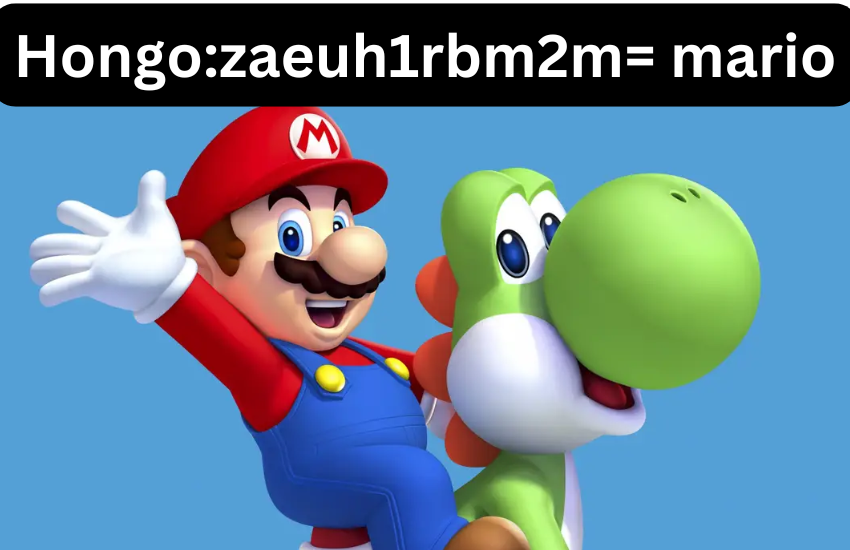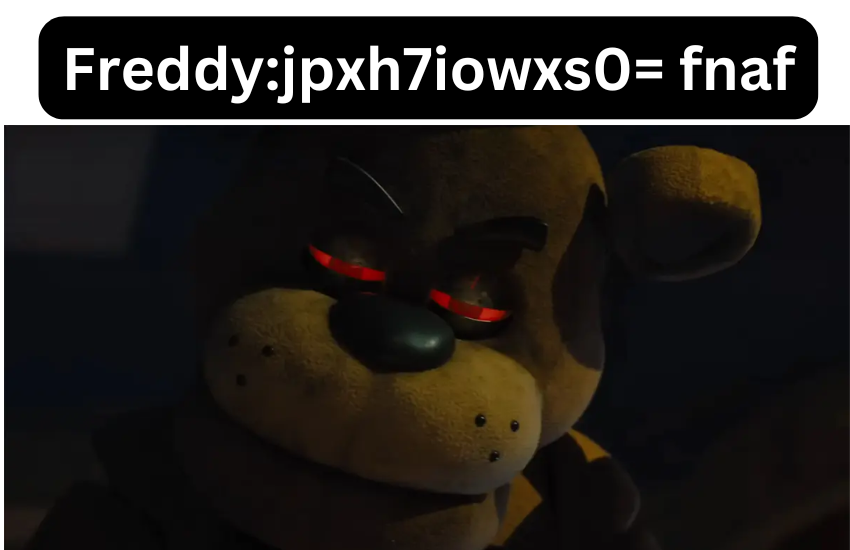In today’s digital landscape, controlling how your HTTP requests are routed is essential. Whether it’s for data scraping, testing, or accessing region-specific content, proxies play a pivotal role. Curl, a powerful command-line tool, allows the manipulation and customization of HTTP requests. In this comprehensive guide, you’ll learn how to effectively use Curl with proxy servers to ensure your requests are fully optimized.
Introduction to Curl
Curl is a command-line tool designed to transfer data between or within computers using URL syntax. Supporting a wide range of protocols such as HTTP, HTTPS, FTP, and more, Curl is an indispensable tool for developers, system administrators, and network engineers. Its simplicity and power make it a go-to choice for tasks that involve fetching and sending data via HTTP requests.
What is a Proxy?
A proxy server acts as an intermediary between your device and the internet. It reroutes your HTTP requests, thereby masking your original IP address. Proxies can provide various benefits, including enhanced privacy, the ability to bypass geographical restrictions, and improved security.
Why Use Curl with a Proxy?
Using Curl with a proxy offers numerous advantages:
- Privacy and Anonymity: Hides your original IP address.
- Access Control: Bypass geo-restrictions or network firewalls.
- Performance: Some proxies cache frequently accessed content, speeding up response times.
- Security: Adds an extra layer of security by filtering malicious websites.
Setting Up Curl with a Proxy
Setting up Curl to work with a proxy is straightforward, but there are different configurations and options to consider.
Basic Proxy Setup
The simplest way to use Curl with a proxy is by adding the -x or –proxy option followed by the proxy server URL.
curl -x http://proxyserver:port http://example.com
Replace proxyserver with your proxy server’s IP or hostname and :port with the port number.
Setting Up Authentication
Some proxy servers require authentication. You can include the -U or –proxy-user option followed by your username:password.
curl -x http://proxyserver:port -U username:password http://example.com
Different Proxy Protocols
Curl supports various proxy protocols, including HTTP, HTTPS, SOCKS4, and SOCKS5. Specify the type either through the URL scheme or an additional flag.
HTTP Proxy:
curl -x http://proxyserver:port http://example.com
HTTPS Proxy:
curl -x https://proxyserver:port https://example.com
SOCKS4 Proxy:
curl -x socks4://proxyserver:port http://example.com
SOCKS5 Proxy:
curl -x socks5://proxyserver:port http://example.com
Advanced Curl Proxy Options
Proxy Environment Variables
You can set environment variables to use a proxy without specifying it in every command.
HTTP Proxy:
export HTTP_PROXY=http://proxyserver:port
HTTPS Proxy:
export HTTPS_PROXY=https://proxyserver:port
Ignoring Proxy for Specific URLs
Sometimes, you might want to bypass the proxy for certain URLs. Use the –noproxy option.
curl –noproxy example.com http://example.com
Debugging Proxy Issues
Use the -v or –verbose flag to enable verbose mode for debugging.
curl -x http://proxyserver:port -v http://example.com
Common Use Cases
- Web Scraping: Bypass IP blocking by rotating proxies.
- Testing: Simulate requests from different regions.
- Security: Scan for vulnerabilities through different IP addresses.
Tips for Efficient Proxy Usage
- Rotate Proxies: Use a pool of proxies to avoid detection.
- Check Proxy Speed: Ensure the proxy server is fast enough for your requirements.
- Validate IPs: Regularly check the validity of your proxy IPs.
FAQ
Can I use Curl with authenticated proxies?
Yes, you can use the -U or –proxy-user option to add a username and password.
What proxy protocols does Curl support?
Curl supports HTTP, HTTPS, SOCKS4, and SOCKS5.
How can I debug Curl commands with a proxy?
Enable verbose mode using the -v or –verbose flag.
Can I bypass the proxy for certain URLs?
Yes, use the –noproxy option to exclude specific URLs.
Conclusion
Using Curl with a proxy enhances your ability to perform a variety of tasks more securely and efficiently. Whether you are concerned about privacy, bypassing geo-restrictions, or improving performance, mastering proxy settings in Curl is invaluable. Keep this guide handy for a streamlined experience with Curl and proxies.